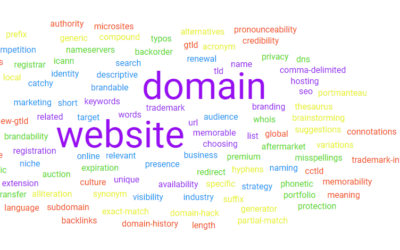Best Practices for Mobile-First Optimisation:
Mobile SEO tricks to optimise your site for mobile-first.
Mobile phones are now the main way people use the internet. More than half of all website visits come from phones and tablets. Because of this, businesses need to make their websites work well on mobile devices.
When it comes to mobile SEO tricks, focusing on mobile-first helps visitors enjoy using your site more. What’s more, it can boost your rankings on search engines. So, let’s look at some top tips for making your website shine on mobile screens.
Firstly, we’ll explore how to make your site easy to use on phones. Then, we’ll see how this can help more people find your website online. By the end, you’ll know how to make your website a hit in our mobile-first world.
Why Mobile-First Optimisation Matters
Before we delve into the best practices, it’s essential to understand why mobile-first optimisation is so critical:
- Google uses mobile-first indexing, meaning it primarily uses the mobile version of your site for ranking and indexing.
- Mobile users have different needs and behaviours compared to desktop users.
- A poor mobile experience can lead to higher bounce rates and lower conversions.
- Mobile optimisation improves your site’s overall performance and speed.
Mobile phones are now the main way people use the internet. In fact, more than half of all website visits come from phones and tablets. Because of this, it’s vital for businesses to make their websites work well on mobile devices. Doing so helps visitors enjoy using your site more. What’s more, it can boost your rankings on search engines. So, let’s look at some top tips for making your website shine on mobile screens.
Firstly, we’ll explore how to make your site easy to use on phones. Then, we’ll see how this can help more people find your website online. By the end, you’ll know how to make your website a hit in our mobile-first world.
Best Practices for Mobile-First Optimisation: 10 Mobile SEO Tricks
1. Responsive Design is Non-Negotiable
Responsive design ensures your website adapts seamlessly to different screen sizes. It’s the foundation of mobile-first optimisation.
Key aspects of responsive design:
- Fluid grids that adjust to screen size
- Flexible images that scale appropriately
- Media queries to apply different styles for various devices
Implementing responsive design not only improves user experience but also simplifies maintenance, as you’re managing a single website rather than separate mobile and desktop versions.
2. Prioritise Page Speed
Mobile users are often on the go and have less patience for slow-loading pages. Google also considers page speed as a ranking factor.
To improve page speed:
- Compress images and use next-gen formats like WebP
- Minify CSS, JavaScript, and HTML
- Leverage browser caching
- Use a Content Delivery Network (CDN)
- Implement lazy loading for images and videos
Tools like Google’s PageSpeed Insights can help you identify specific areas for improvement [1].
3. Simplify Navigation for Mobile Users
Mobile screens have limited space, so navigation needs to be straightforward and user-friendly.
Best practices for mobile navigation:
- Use a hamburger menu to save space
- Implement a search function prominently
- Limit the number of menu items
- Use clear, tappable buttons
- Ensure adequate spacing between clickable elements
Remember, the goal is to help users find what they need quickly and easily.
4. Optimise Content for Mobile Consumption
Mobile users consume content differently. They often skim rather than read in-depth.
To optimise content for mobile:
- Use short paragraphs (2-3 sentences max)
- Utilise bullet points and numbered lists
- Include clear, descriptive headings (H2, H3, etc.)
- Front-load important information
- Use a readable font size (at least 16px)
Consider creating mobile-specific content that caters to on-the-go users, such as location-based offers or quick how-to guides.
5. Implement Mobile-Friendly Forms
Forms can be particularly challenging on mobile devices. Simplify them to improve user experience and conversion rates.
Tips for mobile-friendly forms:
- Minimise the number of form fields
- Use appropriate input types (e.g., tel for phone numbers)
- Implement autofill where possible
- Use large, tappable form elements
- Provide clear error messages and validation
Remember, every additional form field can lead to a 10% drop in conversions, so keep them as concise as possible [2].
6. Optimise Images and Videos
Visual content is crucial, but it can significantly impact page load times if not optimised properly.
Best practices for mobile media optimisation:
- Compress images without sacrificing quality
- Use responsive images that adapt to screen size
- Implement lazy loading for images and videos
- Consider using SVGs for icons and logos
- Provide transcripts or captions for videos
Tools like TinyPNG or ImageOptim can help you compress images without noticeable quality loss.
7. Leverage Accelerated Mobile Pages (AMP)
AMP is an open-source framework designed to create fast-loading mobile web pages. While not necessary for all websites, it can be beneficial for content-heavy sites.
Benefits of AMP:
- Faster page load times
- Improved mobile search visibility
- Lower bounce rates
- Better ad viewability
However, implementing AMP requires careful consideration as it can impact your site’s functionality and analytics.
8. Focus on Local SEO
For businesses with physical locations, local SEO is crucial for mobile optimisation. Mobile searches often have local intent.
To optimise for local SEO:
- Claim and optimise your Google My Business listing
- Ensure NAP (Name, Address, Phone) consistency across the web
- Encourage and respond to customer reviews
- Create location-specific content
- Use local structured data markup
Local SEO can significantly boost your visibility in “near me” searches, which are common on mobile devices.
9. Implement Mobile-Friendly Calls-to-Action (CTAs)
Your CTAs should be easily tappable and visible on mobile screens.
Tips for mobile-friendly CTAs:
- Use large, colourful buttons
- Place CTAs where they’re easily reachable with thumbs
- Use action-oriented, concise text
- Ensure adequate contrast with the background
- A/B test different CTA designs and placements
Remember, the primary CTA should be immediately visible without requiring scrolling.
10. Regularly Test and Optimise
Mobile optimisation is an ongoing process. Regularly testing your site on various devices and browsers is crucial.
Testing strategies:
- Use Google’s Mobile-Friendly Test tool
- Conduct user testing with actual mobile devices
- Analyse mobile-specific metrics in Google Analytics
- Use heatmaps to understand mobile user behaviour
- Regularly check for mobile usability issues in Google Search Console
Continuous testing and optimisation will help you stay ahead of mobile trends and user expectations.
Conclusion
These 10 powerful mobile SEO tricks will ensure you are at the top of the SEO tree.
Mobile-first optimisation is no longer optional; it’s a necessity for any business looking to succeed online. By implementing these best practices, you’ll not only improve your search engine rankings but also provide a better experience for your mobile users. This, in turn, can lead to increased engagement, higher conversion rates, and ultimately, business growth.
Remember, mobile optimisation is an ongoing process. Stay informed about the latest mobile trends and continuously refine your approach. Your mobile users—and your bottom line—will thank you for it.
Citations: [1] https://www.foleon.com/blog/mobile-first-design [2] https://webflow.com/blog/mobile-first-design [3] https://www.manypixels.co/blog/web-design/mobile-first-design [4] https://www.steelcroissant.com/blog/making-mobile-first-indexing-easy-practical-tips-and-strategies [5] https://www.techosquare.com/blog/mobile-first-design-strategy-best-practices [6] https://blog.ringostat.com/en/mobile-first-approach-best-practices-for-optimizing-promotion-and-contextual-advertising-for-mobile-devices/ [7] https://www.searchenginejournal.com/mobile-optimization-best-practices-mobile-first/250449/ [8] https://www.thesmallbizexpert.co.uk/blog/local-seo-small-business