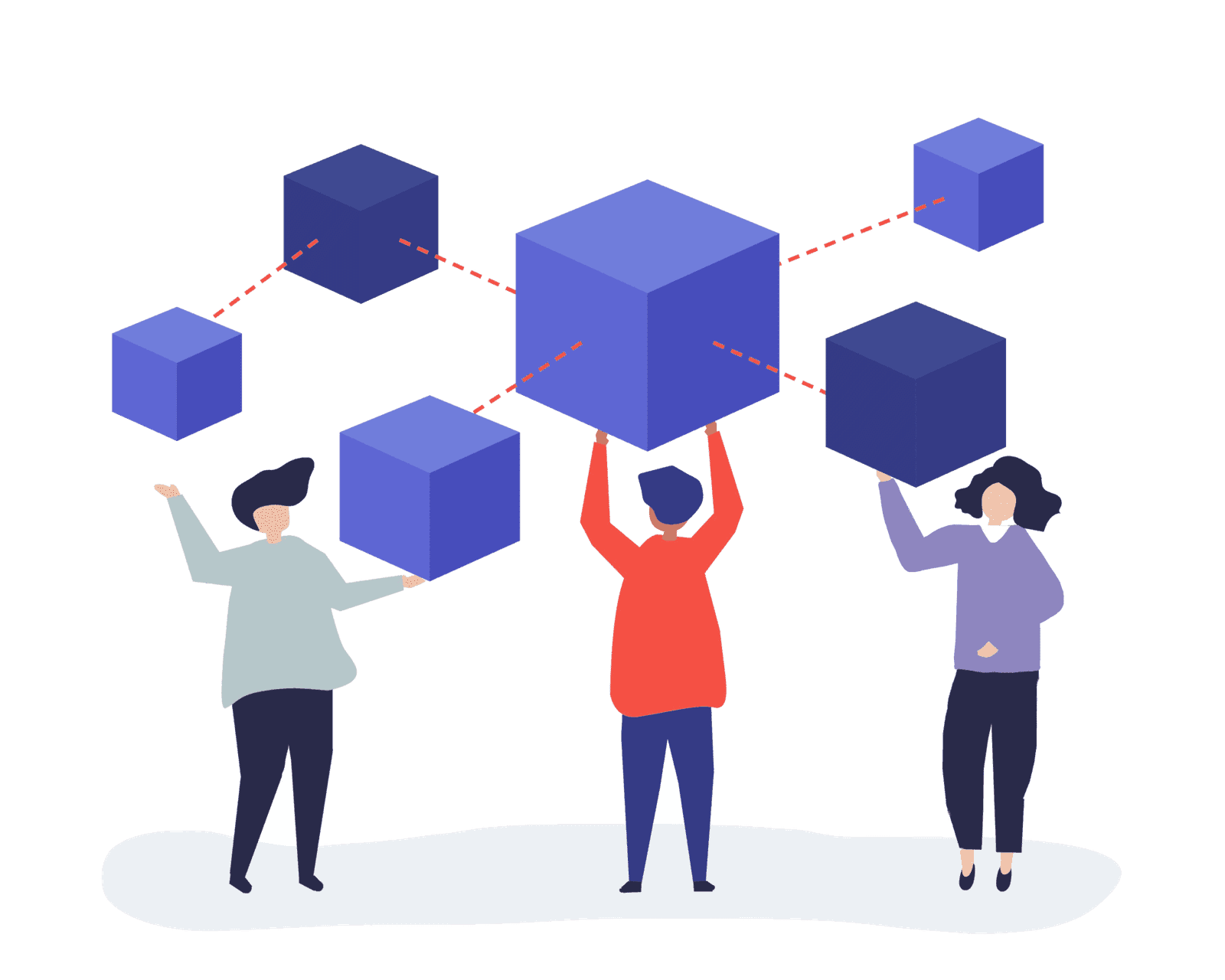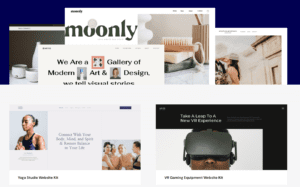Broken links can harm your website’s SEO
Broken Links Impact on SEO
Broken Links Impact User Experience
Consequences of Broken Links?
The Solution to Broken Links
Understanding Broken Links
Firstly, let’s clarify what broken links are. Simply put, they’re hyperlinks that lead to non-existent web pages. These can occur for various reasons, such as:
– The linked page has been deleted or moved
– The URL was typed incorrectly
– The website hosting the linked page is down
Regardless of the cause, broken links can have serious consequences for your website.
How to Find and Fix Broken Links
Fortunately, identifying and resolving broken links isn’t too challenging. Here are some steps you can take:
1. Use online tools like Broken Link Checker or Google Search Console to find broken links
2. Regularly audit your website for any outdated or incorrect links
3. Set up 301 redirects for pages that have moved
4. Update or remove links to pages that no longer exist
5. Double-check all outgoing links before publishing new content
By following these steps, you can maintain a healthy link structure and improve your website’s performance.
Prevention is Better Than Cure
While fixing broken links is important, preventing them in the first place is even better. Here are some preventative measures:
– Use relative URLs for internal links where possible
– Regularly back up your website
– Implement a system for checking links before content goes live
– Consider using a plugin that automatically notifies you of broken links
Remember, maintaining a healthy link structure is an ongoing process. It requires regular attention and effort.
Understand their impact and takie proactive steps to prevent and fix them. This ensures your website remains strong and effective. Your SEO efforts will thank you, and so will your visitors!
Stop Broken Links Killing Your SEO
But fear not, WordPress users have access to a powerful tool that can detect and monitor broken links. This tool is called Broken Link Checker, a plugin developed by WPMU DEV. It can scan both external and internal links within posts, pages, comments, blogroll, and custom fields.
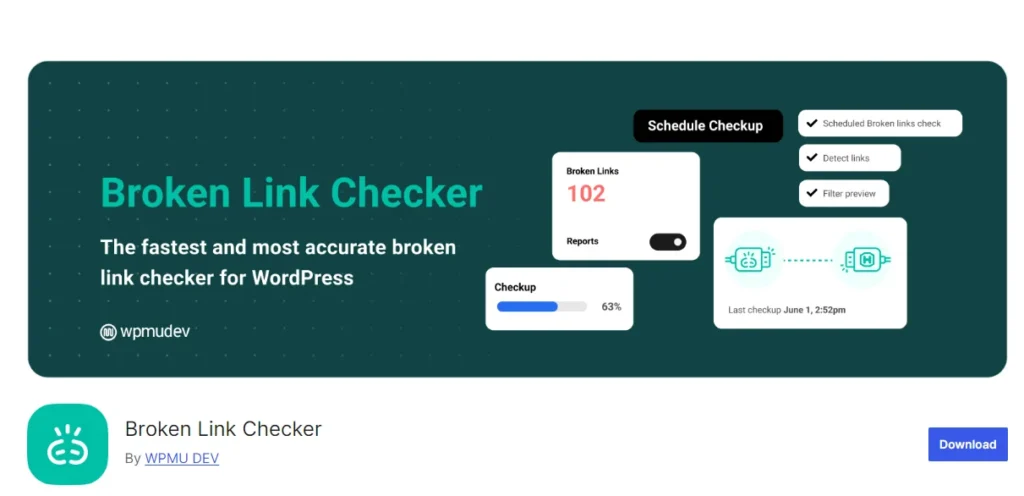
Discover the benefits of using the Broken Link Checker tool to avoid the harmful effects of broken links on your WordPress site. We will delve into the basics of SEO checking, the features, and benefits of this plugin, and the installation and usage process.
Explore the negative impact of broken links on your website and learn how the Broken Link Checker plugin for WordPress can help maintain a strong link structure.
Join us as we delve into what the plugin offers and its valuable features such as automatic scanning and email notifications for broken links.
Key Takeaways
- Broken links can harm a website’s SEO, user experience, and overall health.
- The Broken Link Checker plugin offers a comprehensive solution for monitoring and detecting issues. It works with both internal and external links, improving a website’s performance and functionality.
- The plugin can identify and fix harmful broken links to prevent potential harm caused by broken links. It will improve a website’s overall health and search engine optimisation efforts.
- To ensure a smooth browsing experience, it is recommended to use the Broken Link Checker to receive timely alerts and reports on broken links. Furthermore, integrating it with other WordPress plugins can provide a seamless user experience. Regularly checking for broken links is important to maintain the quality of the website.
Link Checking Basics
The Broken Link Checker plugin for WordPress scans website links for issues, including internal and external links. This includes posts, pages, comments, blogroll, and custom fields to identify and prevent the potential harm caused by broken links.
Link checking is crucial to website maintenance and optimisation, as broken links can negatively impact user experience, search engine optimisation, and overall site health.
It is essential to regularly check for broken links and fix them promptly to ensure a smooth and seamless browsing experience for website visitors.
Broken Link Checker finds broken links caused by website changes or outdated content.
Additionally, links to external websites may become broken due to website closures or restructuring, resulting in a frustrating user experience for visitors.
By identifying these errors and promptly fixing them, website owners can improve their website’s usability and overall performance, as well as enhance their search engine optimisation efforts.
Features and Benefits
With the assistance of Broken Link Checker, both internal and external links on your website can be monitored and issues detected.
It uses a cloud-based engine to scan unlimited pages and URLs, resulting in comprehensive analysis. Your website’s overall health and functionality can be improved using this tool.
Additionally, automatic notifications of broken links via email are provided, ensuring timely resolution of any issues.
Broken Link Checker improves your website’s SEO by finding and fixing broken links that may harm your search engine rankings.
This feature is particularly important for websites with numerous pages and links, as it can be difficult to manually check every link for errors.
With Broken Link Checker, you can have peace of mind knowing that your website is free of broken links and is operating at its highest potential.
| Feature | Benefit |
|---|---|
| Cloud-based engine | Faster scanning and ability to scan unlimited pages and URLs |
| Automatic notifications | Timely alerts for broken links |
| SEO improvement | Improved search engine rankings through identification and fixing of harmful broken links |
| Detailed reports | Comprehensive analysis of broken links for informed decision-making |
Installation and Usage
To successfully install and utilise Broken Link Checker, users must follow a series of straightforward steps that ensure the proper functioning of the plugin.
Firstly, users need to install the plugin by navigating to the ‘Plugins’ section in the WordPress dashboard and clicking on the ‘Add New’ button.
Then, they must search for ‘Broken Link Checker‘ and click on the ‘Install Now’ button. Once installation is complete, users must activate the plugin by clicking on the ‘Activate’ button.
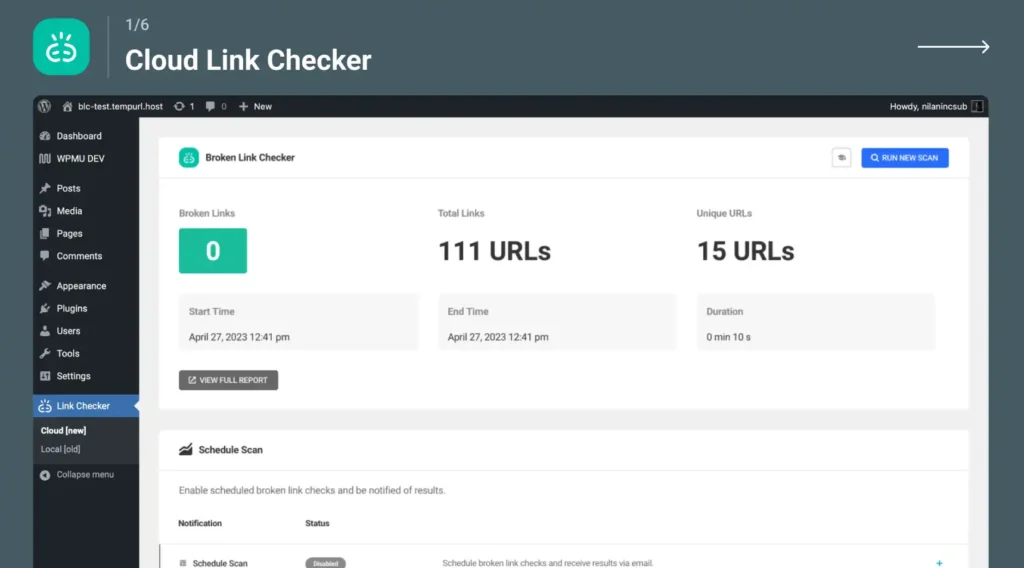
After activating the plugin, the user can access its settings by clicking on the ‘Settings’ link situated under the ‘Broken Link Checker’ plugin on the WordPress dashboard.
In this section, the user can customize the plugin’s settings according to their preferences. Different settings can be modified, such as the scanning frequency, email notifications, and exclusion options.
Additionally, users can troubleshoot any issues they encounter by visiting the plugin’s support page, where they can access a comprehensive FAQ section and submit support tickets.
Broken Link Checker also offers integration options with other WordPress plugins, such as Jetpack and Yoast SEO, allowing users to enhance their website’s performance.