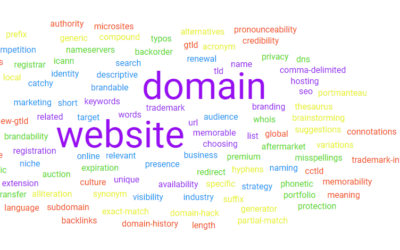Is Your Small Business At Risk? 7 Essential Website Security Measures

Why Website Security Matters for Small Businesses
In today’s digital landscape, small businesses are increasingly becoming targets for cybercriminals. Indeed, recent studies suggest that smaller enterprises often face greater vulnerability, primarily because criminals perceive them as having fewer security measures in place. Consequently, implementing robust website security isn’t merely an option—it’s an absolute necessity.
The Real Cost of Security Breaches
Before delving into preventive measures, it’s crucial to understand what’s at stake. A security breach can result in:
- Significant financial losses, including both immediate theft and long-term recovery costs, with the average breach costing UK small businesses upwards of £8,000 per incident
- Severe damage to your business reputation, potentially taking years to rebuild customer trust and market position
- Legal implications under GDPR and other data protection regulations, leading to substantial fines and ongoing compliance issues
7 Critical Security Measures for Your Business Website
1. Install and Maintain SSL Certificates
Fundamentally, SSL certificates create an encrypted connection between your website and your visitors’ browsers. Moreover, they:
- Build customer trust through the visible padlock icon
- Improve search engine rankings, as Google favours secure websites
- Protect sensitive data transmission, particularly crucial for e-commerce sites
2. Implement Regular Backup Procedures
Subsequently, establishing a robust backup system serves as your safety net. Furthermore, consider:
- Automating daily backups of your website files and databases
- Storing backups in multiple locations, including cloud-based solutions
- Testing restoration procedures regularly to ensure data recovery is possible
3. Update Software Consistently
Similarly, keeping your website’s software updated is paramount. This includes:
- Content Management System (CMS) core files
- Plugins and themes
- Server software and security patches
4. Establish Strong Password Policies
Additionally, implementing robust password requirements helps prevent unauthorised access. Therefore:
- Require complex passwords with a mixture of characters
- Implement two-factor authentication for all admin accounts
- Change passwords regularly, particularly after staff changes
5. Monitor Website Activity
Furthermore, regular monitoring helps detect potential threats early. Specifically:
- Install security monitoring tools to track suspicious activity
- Review server logs regularly for unusual patterns
- Set up alerts for unexpected login attempts or file modifications
6. Configure Firewalls
Meanwhile, proper firewall configuration provides crucial protection. Subsequently:
- Install both network and web application firewalls
- Configure rules to block suspicious traffic
- Regularly update firewall settings based on new threats
7. Conduct Regular Security Audits
Finally, periodic security assessments ensure ongoing protection. Hence:
- Perform quarterly security scans
- Test for vulnerabilities in your website infrastructure
- Review and update security policies based on findings
Moving Forward: Your Security Action Plan
In conclusion, website security isn’t a one-time task but rather an ongoing process. Therefore, create a comprehensive security plan that incorporates these measures. Moreover, consider working with cybersecurity professionals to ensure your implementation is thorough and effective.
Next Steps
To begin strengthening your website’s security:
- Assess your current security measures against this checklist
- Prioritise the most critical gaps in your security infrastructure
- Develop a timeline for implementing new security measures
- Allocate budget for security tools and professional support
Remember, investing in website security now is significantly less costly than recovering from a breach later. Consequently, take action today to protect your business’s digital assets and ensure your customers’ trust remains well-placed.
Further reading:
1. NCSC (National Cyber Security Centre UK) https://www.ncsc.gov.uk/collection/small-business-guide
2. UK Information Commissioner’s Office (ICO) https://ico.org.uk/for-organisations/sme-web-hub/
3. Cyber Essentials (UK Government Backed Scheme) https://www.ncsc.gov.uk/cyberessentials/overview