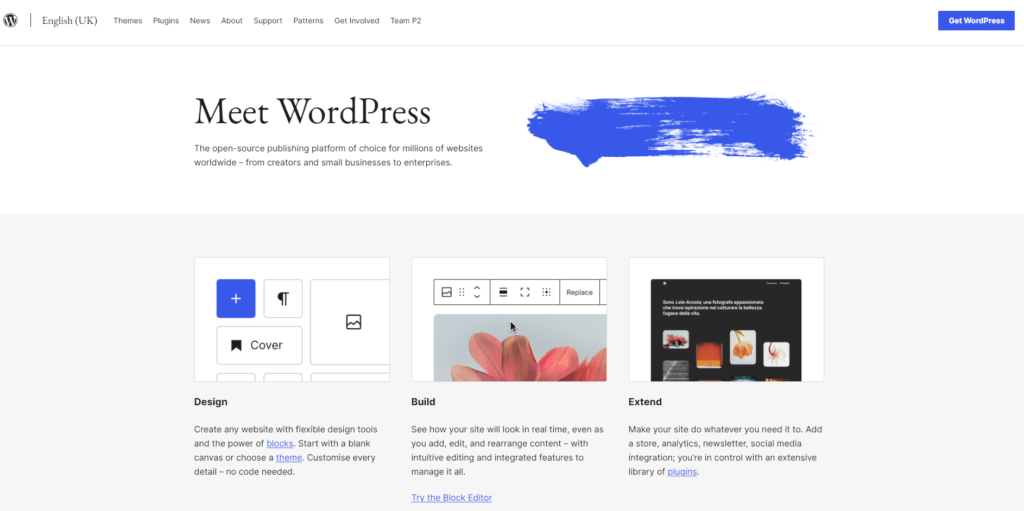
Secrets of WordPress for Newbies
Secrets of WordPress for Newbies
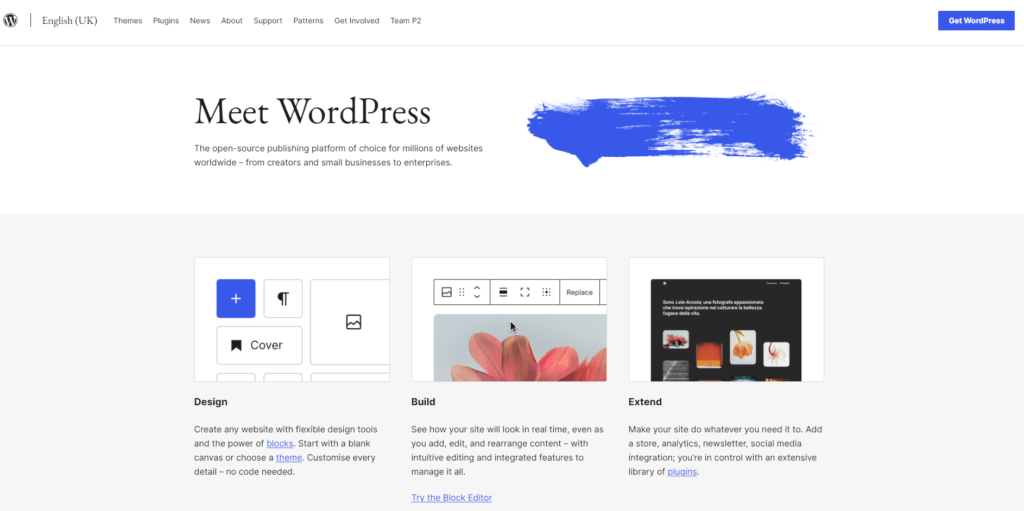
Introduction
Welcome to WordPress! This introduction will reveal the secrets of WordPress for newbies. If you’re new to this powerful web platform, take some time to explore the interface. Familiarise yourself with the menus and options available. Although it may seem overwhelming at first, you’ll get the hang of it quickly.
Next, it’s time to personalise your site. WordPress has thousands of themes and plugins to choose from. Find those that fit your needs. Optimise your content for search engines to increase your site’s visibility in search results. WordPress provides built-in tools and plugins to help with this vital task. Pay attention to your page titles, meta descriptions, and keyword usage. If you require help, don’t hesitate to ask!
WordPress Tutorials
The WordPress community has many users willing to share their expertise. Check out the forums or find a local Meetup group to connect with other WordPress enthusiasts. With these tips, you’re well on your way to creating a successful website with WordPress. Best of luck!
Alternatives to WordPress
Introduction
When it comes to building your first website, WordPress may be a popular choice, but it’s not the only option. There are many Content Management Systems (CMS) available in the market, each with its own strengths and weaknesses. Exploring these alternatives can help you make a more informed decision about the best platform for your website.
Joomla

One of the top CMS alternatives to WordPress is Joomla. Joomla is renowned for its advanced functionality and ability to manage complex websites, including e-commerce. However, it has a slightly steeper learning curve compared to WordPress, which may be a consideration for those new to website development.
Drupal
Another popular CMS option is Drupal. Drupal is an excellent choice for highly customizable websites, especially those that require top-notch security and advanced functionality. Although it is less intuitive than WordPress, it is perfect for large-scale enterprise-level websites that demand a high degree of customization and control.
Squarespace

For those looking for simplicity, Squarespace is an ideal option. It’s a user-friendly CMS that offers stunning templates and designs, making it a great fit for small businesses and portfolio sites. However, it’s worth noting that Squarespace has limited functionality and customization options compared to the more robust CMS alternatives.
Choosing the Right CMS
Before selecting the best CMS option for your website, it’s essential to consider your website’s specific needs and goals. While WordPress may be a suitable choice for many, exploring other options can help you make a more informed decision. Remember, the CMS you choose will significantly impact your website’s functionality, security, and user experience. So, take your time, weigh your options, and select the platform that best aligns with your requirements.
WordPress Tutorials for Beginners
Are you new to WordPress and looking for tutorials to help you get started? Want to learn the secrets of WordPress for newbies? Look no further! Here are some of the best places to find tutorials on WordPress for the novice.
WordPress.org
The official WordPress website offers a wealth of information on getting started with WordPress. You’ll find tutorials on everything you need to know from installation to customization.
WPBeginner
This website is dedicated to helping beginners learn WordPress. They offer step-by-step tutorials, videos, and guides to help you get started.
YouTube
There are countless YouTube channels dedicated to WordPress tutorials. Channels like WP Learning Lab and WPBeginner offer easy-to-follow tutorials for beginners.
Udemy
If you prefer a more structured approach to learning, Udemy offers a range of WordPress courses for beginners. These courses are created by experts and provide a comprehensive guide to WordPress.
WPLift
This website offers a range of tutorials, guides, and reviews for WordPress beginners. They cover everything from choosing a theme to optimizing your website for search engines.

No matter which resource you select, make sure to take your time and work through the tutorials at your own pace. With a little patience and practice, you’ll be a WordPress expert in no time!
Here are some links for further reading:
