Master Google Ads: The Ultimate Guide for Digital Marketers
Master Google Ads. Formerly known as Google AdWords, Google Ads has revolutionised the digital advertising landscape. As a powerful pay-per-click (PPC) platform, it offers businesses of all sizes the opportunity to reach their target audience effectively.
This comprehensive guide will delve into the intricacies of Google Ads, providing you with the knowledge and strategies needed to create successful campaigns.
Understanding Google Ads: The Basics
Google Ads is an online advertising platform developed by Google. It allows advertisers to display brief advertisements, service offerings, product listings, and video content within the Google ad network to web users.
The platform operates on a pay-per-click (PPC) model, meaning advertisers pay only when a user clicks on their ad.The primary goal of Google Ads is to help businesses connect with potential customers at the exact moment they’re searching for products or services related to what the business offers.
This timely connection can lead to increased website traffic, phone calls, in-store visits, and ultimately, more sales.
How Google Ads Works
Google Ads functions on an auction system. When a user searches on Google, the system runs an auction to determine which ads will appear for that search and in what order.
However, it’s not just about who bids the highest amount. The auction takes into account two primary factors:
- Your bid: The maximum amount you’re willing to pay for a click on your ad.
- Quality Score: Google’s rating of the quality and relevance of your keywords and ads.
These factors combine to determine your Ad Rank, which decides where your ad is positioned on the page. This system ensures that users see relevant, high-quality ads, while advertisers who create better ads can often achieve better ad positions at lower costs.
Types of Google Ads Campaigns
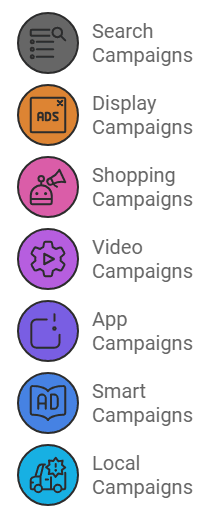
Google Ads offers various campaign types to suit different advertising goals and target audiences:
- Search Network Campaigns: These text-based ads appear on Google search results pages when users search for related keywords.
- Display Network Campaigns: Visual ads that appear on websites, apps, and videos across the Google Display Network.
- Shopping Campaigns: Product listings that appear on Google Search, Google Shopping, and partner websites.
- Video Campaigns: Video ads that play on YouTube and across the Google video partners network.
- App Campaigns: Ads designed to promote mobile app installs across Google’s network, including Search, Play, YouTube, and the Display Network.
- Smart Campaigns: An automated campaign type designed for small businesses, using machine learning to optimise ad performance.
- Local Campaigns: Ads designed to drive foot traffic to physical business locations.
Each campaign type has its unique features and best practices, allowing advertisers to choose the most suitable option for their specific goals and target audience.
Key Components of a Successful Google Ads Campaign
1. Keyword Research
Keyword research is the foundation of any successful Google Ads campaign. It involves identifying the terms and phrases your potential customers are using to search for products or services like yours. Here are some tips for effective keyword research:
- Use Google’s Keyword Planner tool to discover new keyword ideas and get search volume data.
- Consider long-tail keywords, which are more specific and often less competitive.
- Analyse your competitors’ keywords to identify opportunities and gaps.
- Use negative keywords to prevent your ads from showing for irrelevant searches.
2. Ad Creation
Creating compelling ad copy is crucial for attracting clicks and conversions. Here are some best practices:
- Write clear, concise headlines that include your main keyword.
- Highlight your unique selling points (USPs) in the description.
- Use ad extensions to provide additional information and increase your ad’s visibility.
- Create multiple ad variations to test different messages and find what resonates best with your audience.
3. Landing Page Optimisation
Your landing page is where users end up after clicking your ad. It plays a crucial role in converting clicks into customers. Consider these tips:
- Ensure your landing page content matches your ad copy and keywords.
- Make your call-to-action (CTA) clear and prominent.
- Optimise page load speed for better user experience and Quality Score.
- Use responsive design to ensure your page looks good on all devices.
4. Bidding Strategies
Google Ads offers various bidding strategies to help you achieve your advertising goals:
- Manual CPC (Cost-Per-Click): You set the maximum amount you’re willing to pay for each click.
- Automated bidding: Google uses machine learning to optimise your bids based on your goals.
- Enhanced CPC: A semi-automated strategy that adjusts your manual bids to help maximise conversions.
Choose a bidding strategy that aligns with your campaign objectives and budget.
5. Ad Extensions
Ad extensions provide additional information about your business, making your ad more attractive and informative. Some popular extensions include:
- Sitelink Extensions: Additional links to specific pages on your website.
- Call Extensions: Your phone number, allowing users to call directly from the ad.
- Location Extensions: Your business address, helping local customers find you.
- Callout Extensions: Additional text to highlight specific offers or features.
Using relevant ad extensions can improve your ad’s click-through rate and Quality Score.
Advanced Google Ads Strategies
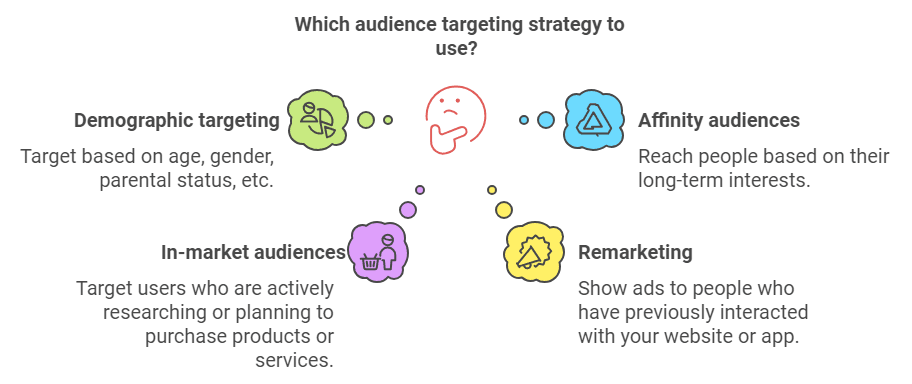
1. Audience Targeting
Google Ads offers various audience targeting options to help you reach the right people:
- Demographic targeting: Target based on age, gender, parental status, etc.
- Affinity audiences: Reach people based on their long-term interests.
- In-market audiences: Target users who are actively researching or planning to purchase products or services.
- Remarketing: Show ads to people who have previously interacted with your website or app.
2. Ad Schedule Optimisation
Analyse when your ads perform best and adjust your ad schedule accordingly. You can increase bids during high-performing times and decrease or pause them during less effective periods.
3. Geographic Targeting
Use location targeting to show your ads to customers in specific geographic areas. This is particularly useful for local businesses or those with location-specific offerings.
4. A/B Testing
Continuously test different elements of your ads and landing pages to improve performance:
- Test different ad headlines, descriptions, and CTAs.
- Experiment with various landing page layouts and content.
- Try different bidding strategies and compare results.
5. Quality Score Optimisation
Quality Score is a crucial factor in determining your Ad Rank and costs. To improve your Quality Score:
- Ensure keyword relevance in your ad groups.
- Write compelling, relevant ad copy.
- Improve your landing page experience and relevance.
- Work on improving your click-through rate (CTR).
Measuring Success: Key Performance Indicators (KPIs)
To gauge the success of your Google Ads campaigns, monitor these important metrics:
- Click-Through Rate (CTR): The percentage of people who click on your ad after seeing it.
- Conversion Rate: The percentage of clicks that result in a desired action (e.g., purchase, sign-up).
- Cost Per Click (CPC): The average amount you pay for each click on your ad.
- Cost Per Acquisition (CPA): The average cost to acquire a customer through your ad.
- Return on Ad Spend (ROAS): The revenue generated for every pound spent on advertising.
- Quality Score: Google’s rating of the quality and relevance of your keywords and ads.
- Impression Share: The percentage of impressions your ads receive compared to the total available impressions in the market.
Common Google Ads Mistakes to Avoid
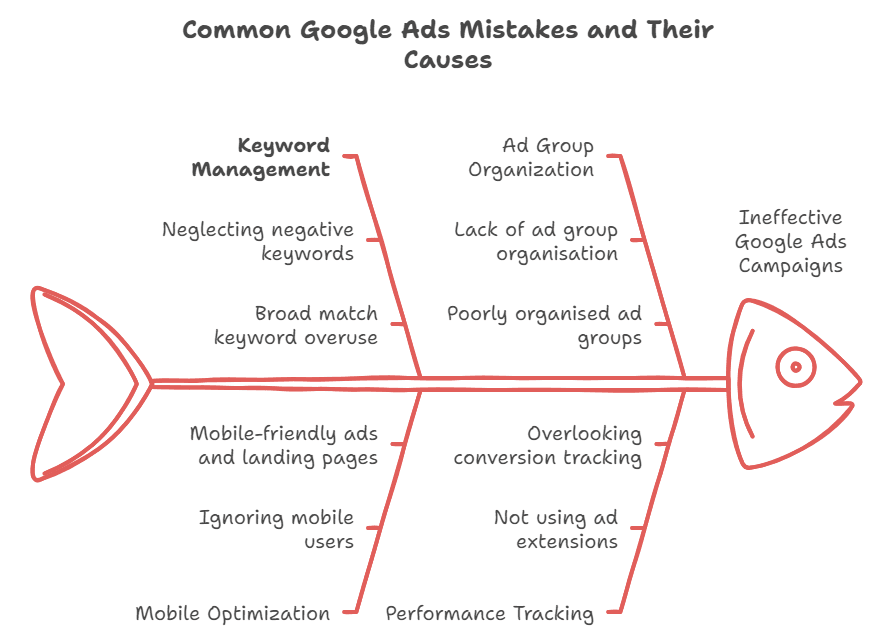
- Neglecting negative keywords: Failing to use negative keywords can result in wasted spend on irrelevant clicks.
- Broad match keyword overuse: While broad match can increase reach, it can also lead to irrelevant traffic if not managed carefully.
- Ignoring mobile users: With the increasing prevalence of mobile searches, ensure your ads and landing pages are mobile-friendly.
- Lack of ad group organisation: Poorly organised ad groups can lead to irrelevant ads and lower Quality Scores.
- Not using ad extensions: Failing to use ad extensions can result in missed opportunities to provide additional information and improve ad performance.
- Overlooking conversion tracking: Without proper conversion tracking, it’s challenging to measure the true ROI of your campaigns.
Staying Up-to-Date with Google Ads
Google frequently updates its Ads platform with new features and best practices. To stay informed:
- Regularly check the Google Ads Help Center and blog for updates.
- Attend Google Ads webinars and events.
- Consider getting Google Ads certified to deepen your knowledge.
- Join online communities and forums to discuss strategies with other advertisers.
Conclusion
Google Ads is a powerful tool that, when used effectively, can significantly boost your online presence and drive business growth. By understanding the platform’s fundamentals, implementing advanced strategies, and continuously optimising your campaigns, you can achieve impressive results and stay ahead of the competition.Remember, successful Google Ads management requires ongoing attention and adjustment. Stay curious, keep testing, and always be ready to adapt your strategies based on performance data and industry trends. With persistence and a data-driven approach, you can master Google Ads and unlock its full potential for your business.





