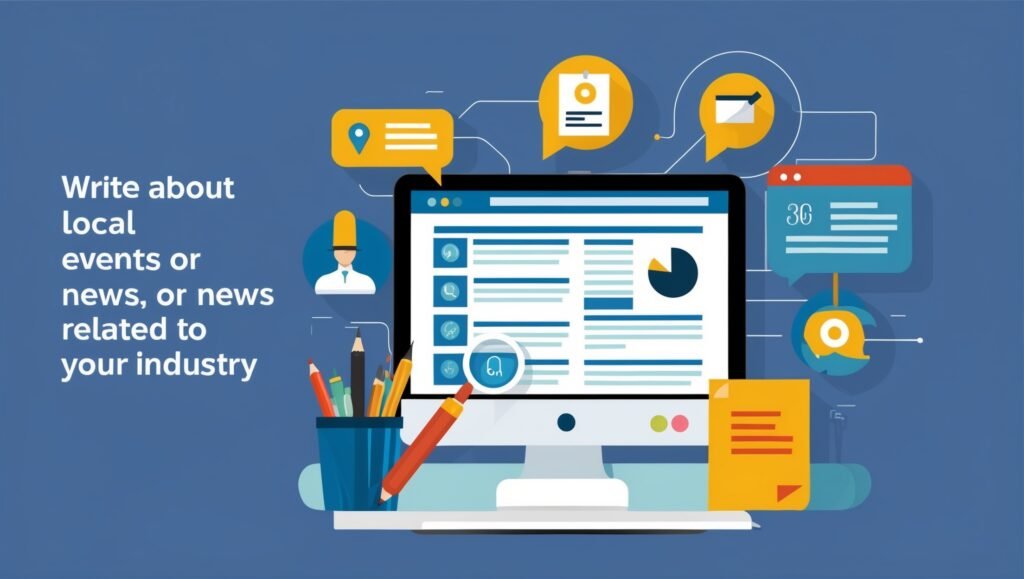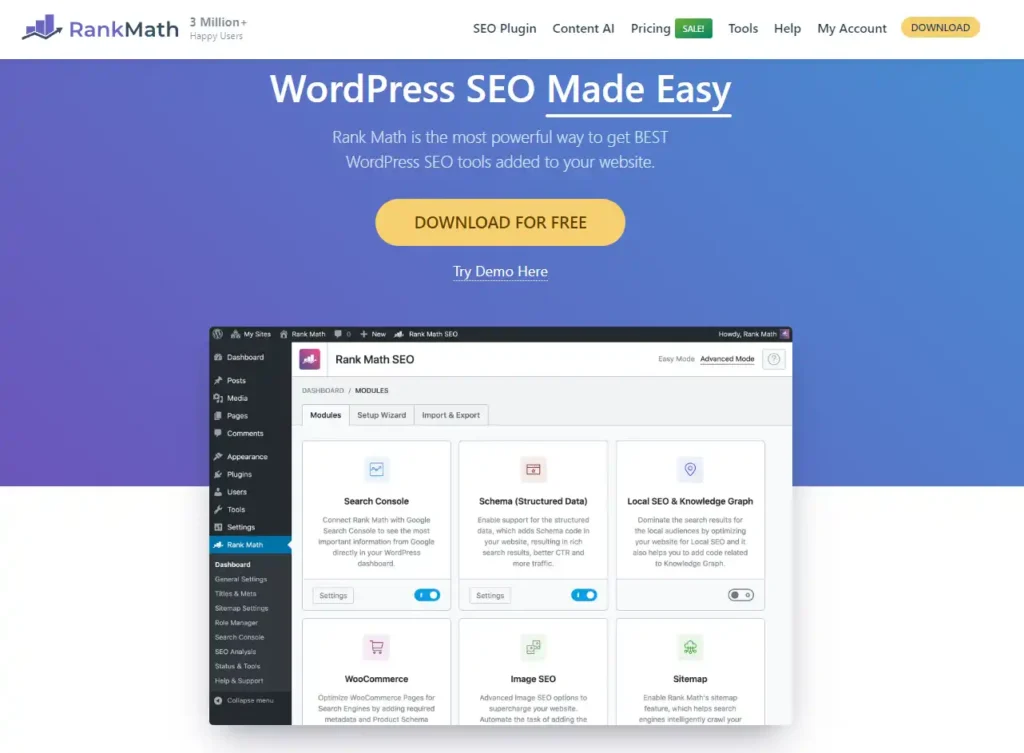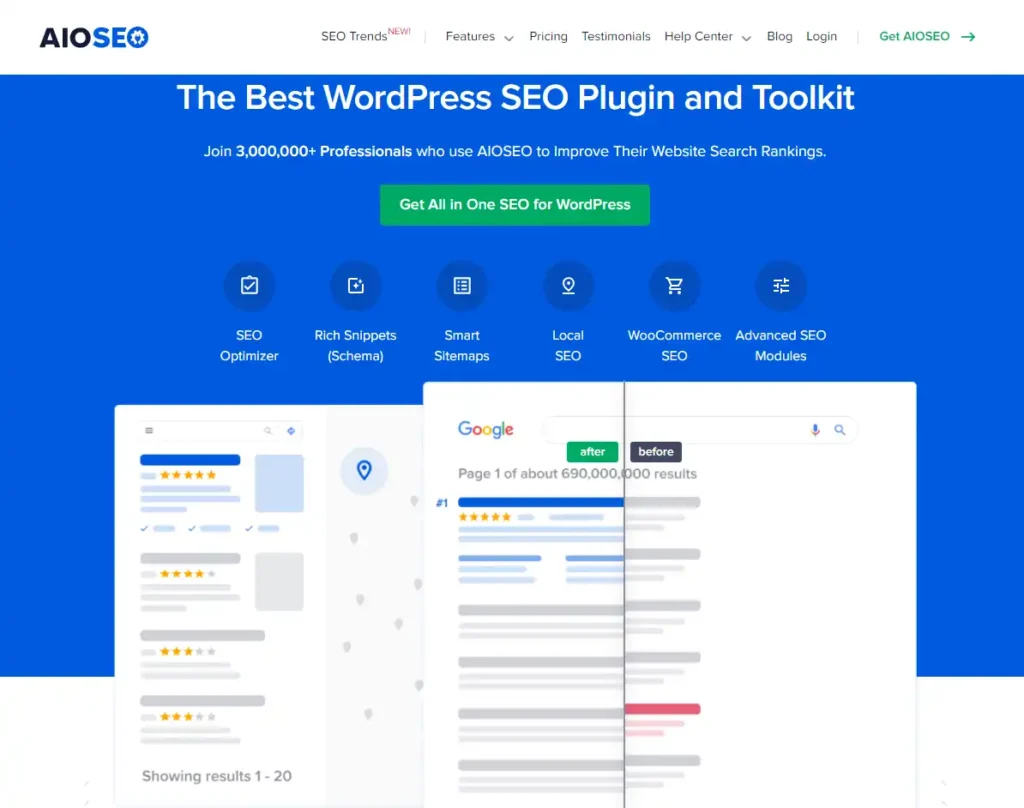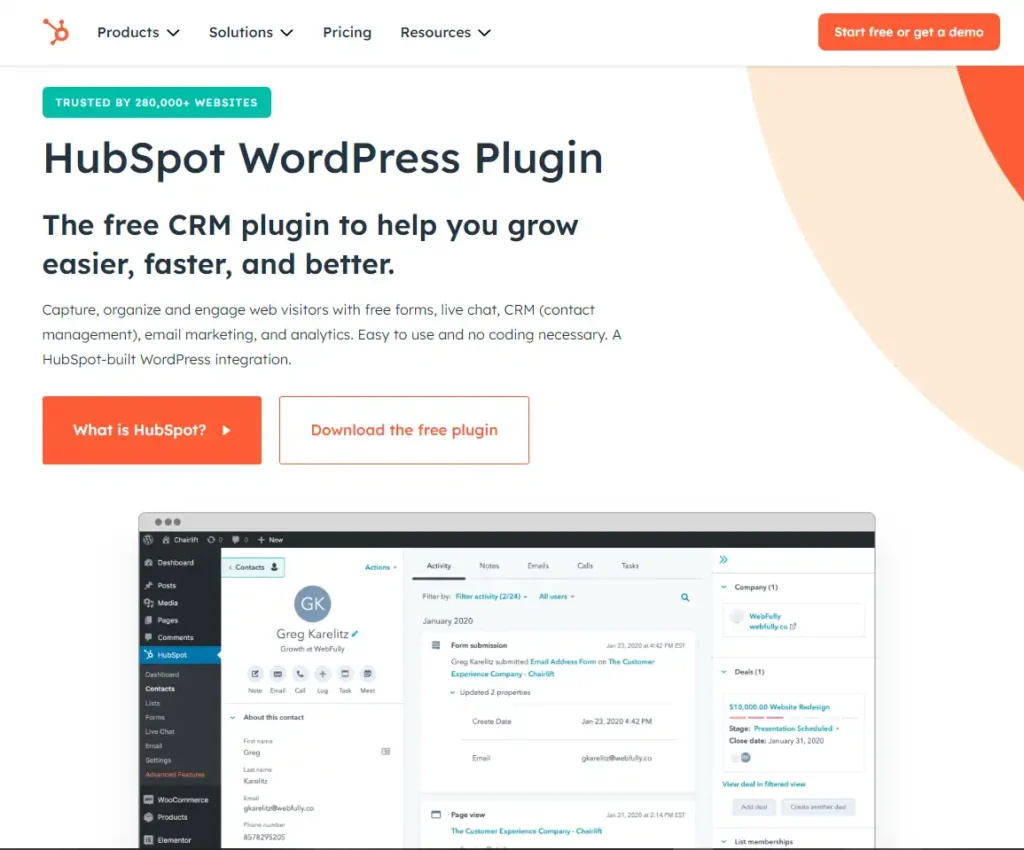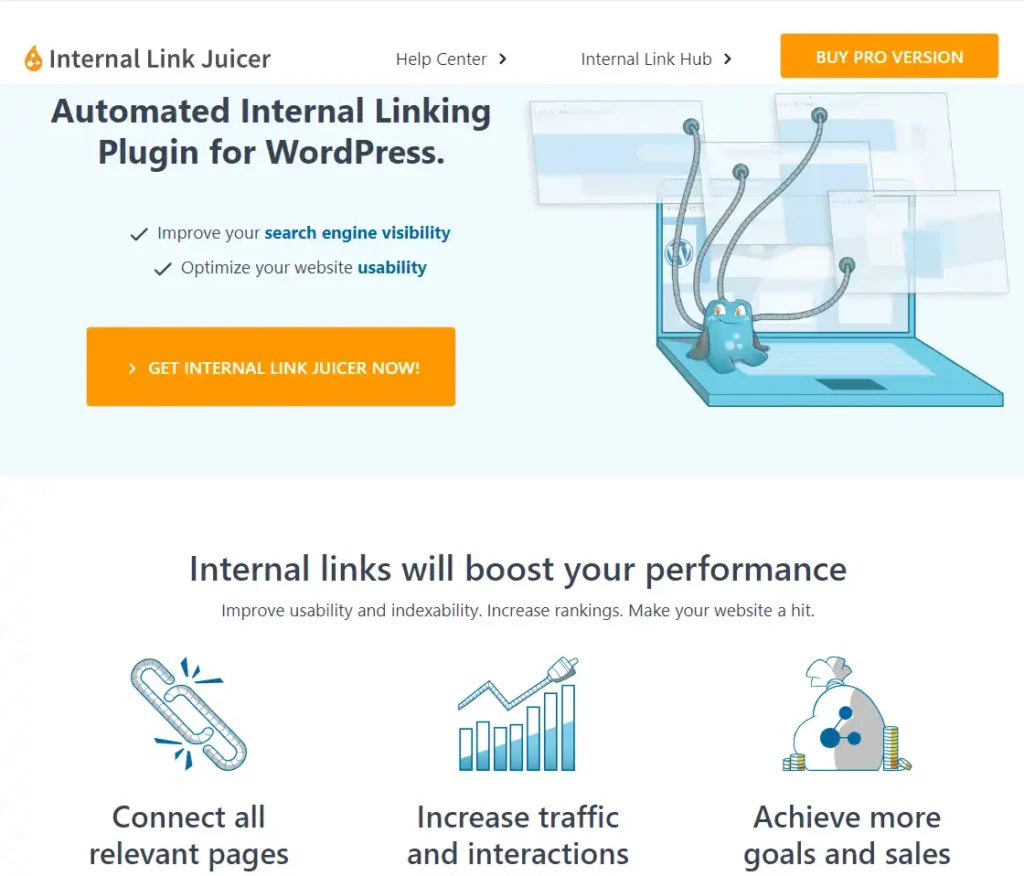Is Your Website Optimised For Local SEO? Find Out Now
Mastering Local SEO. In today’s digital landscape, local search engine optimisation (SEO) is crucial for businesses looking to attract nearby customers. This guide will explore key strategies to boost your local online presence.
Understanding Local SEO
Local SEO focuses on optimising your online presence to attract customers in your geographical area. It’s essential for brick-and-mortar shops and service-based businesses with a specific service area.
By implementing effective local SEO tactics, you can:
- Increase visibility in local search results
- Attract more potential customers to your website
- Drive foot traffic to your physical location
- Boost your overall online reputation
Let’s dive into the key components of a successful local SEO strategy.
NAP Consistency: The Foundation of Mastering Local SEO
NAP stands for Name, Address, and Phone number. Consistency in your NAP information across the web is crucial for local SEO success.
Why NAP Consistency Matters
Search engines like Google use NAP information to verify your business’s legitimacy and location. Inconsistent NAP details can confuse search engines and potential customers.
Tips for Maintaining NAP Consistency
- Create a master document with your correct NAP information.
- Audit your online presence, including your website, social media profiles, and business directories.
- Update any inconsistent listings you find.
- Regularly monitor your NAP information to catch and correct any new discrepancies.
Remember, even small differences like “St” versus “Street” can impact your local SEO efforts.
Local Schema Markup: Speaking Search Engines’ Language
Schema markup is a code that helps search engines understand your website’s content. Local schema markup specifically provides information about your business’s location and services.
Benefits of Local Schema Markup
- Improves your chances of appearing in rich snippets
- Helps search engines display more accurate information about your business
- Can lead to higher click-through rates in search results
Implementing Local Schema Markup
While implementing schema markup can be technical, there are user-friendly tools available:
- Google’s Structured Data Markup Helper
- Schema markup generators
- WordPress plugins for schema markup
Consider consulting with a web developer if you’re unsure about implementing schema markup correctly. Here are some WordPress plugins to consider:
- Schema Pro: A powerful plugin that makes it easy to add schema markup to your website. It offers a click-and-select interface, automatic field mapping, and built-in validation with the Google Structured Data Testing Tool.
- Rank Math: A comprehensive SEO plugin that includes support for rich snippets schema markup. It ensures proper setup of schema markup for search engines to display your content.
- AIOSEO (All in One SEO): A popular SEO plugin used by over 3 million websites, which includes support for rich snippets schema markup. It ensures your schema markup is properly set up for search engines.
- Schema & Structured Data for WP & AMP: A plugin that generates rich snippets and structured data based on Schema.org guidelines, helping to optimize your website for search engines.
- WP Review: A plugin specifically designed for reviewing tools, software, recipes, or other content. It offers rating systems, unlimited color changes, and lightweight performance.
- Five Star Business Profile and Schema: A plugin that helps create a business profile and schema markup for your website, including support for reviews and ratings.
Key Features to Consider
When choosing a schema markup plugin for your WordPress site:
- Ease of use: Look for plugins with user-friendly interfaces and minimal technical expertise required.
- Automation: Consider plugins that can automatically map fields and add schema markup throughout your website.
- Validation: Ensure the plugin includes built-in validation tools to ensure your schema markup meets Google’s guidelines.
- Customization: Choose plugins that allow for customization of schema types and fields to fit your specific content needs.
Remember
Schema markup is an essential SEO strategy to improve your website’s visibility in search engine results. By using one of these top-rated plugins, you can simplify the process of adding schema markup to your WordPress site and enhance your online presence.
Geo-Targeted Content Creation: Connecting with Local Audiences
Creating content that resonates with your local audience is key to successful local SEO. This approach helps you rank for location-specific keywords and engage potential customers.
Strategies for Geo-Targeted Content
- Write about local events or news related to your industry.
- Create location-specific landing pages for different service areas.
- Publish customer success stories that highlight local clients.
- Develop content addressing local issues or concerns relevant to your business.
Remember to naturally incorporate location-based keywords into your content. Avoid keyword stuffing, as this can harm your SEO efforts.
Local Link Building: Strengthening Your Online Presence
Link building is the process of acquiring hyperlinks from other websites to your own. Local link building focuses on getting links from other local businesses and organisations.
Effective Local Link Building Strategies
- Partner with other local businesses for cross-promotion opportunities.
- Sponsor local events or charities and earn backlinks from their websites.
- Join local business associations or chambers of commerce.
- Create valuable, shareable content that local news outlets might reference.
- Engage with local bloggers and influencers in your industry.
Quality always trumps quantity in link building. Focus on acquiring links from reputable, relevant local sources.
Google Maps Optimisation: Putting Your Business on the Map
Google Maps is a crucial platform for local businesses. Optimising your Google Maps presence can significantly boost your local SEO efforts.
Steps to Optimise Your Google Maps Listing
- Claim and verify your Google Business Profile (formerly Google My Business).
- Ensure your NAP information is accurate and consistent with your website.
- Choose the most relevant business categories.
- Add high-quality photos of your business, products, or services.
- Encourage customers to leave reviews on your Google Business Profile.
- Regularly update your business hours and special offers.
Remember to respond promptly and professionally to all reviews, both positive and negative.
Local Social Media Engagement: Building Community Connections
Social media platforms offer excellent opportunities to engage with your local community and boost your local SEO efforts.
Leveraging Social Media for Local SEO
- Consistently share local content and engage with local followers.
- Use location-based hashtags in your posts.
- Create and promote local events through social media platforms.
- Encourage customers to check in at your location on platforms like Facebook.
- Share user-generated content from local customers.
- Engage with other local businesses and community organisations on social media.
Remember to keep your NAP information consistent across all your social media profiles.
Measuring Your Local SEO Success
To ensure your local SEO efforts are paying off, it’s important to track key metrics:
- Local search rankings for target keywords
- Website traffic from local searches
- Google Business Profile views and actions
- Local conversion rates (e.g., phone calls, direction requests)
- Customer reviews and ratings
Use tools like Google Analytics and Google Search Console to monitor these metrics. Regular analysis will help you refine your local SEO strategy over time.
Conclusion: Embracing Local SEO for Business Growth
Local SEO is a powerful tool for businesses looking to attract nearby customers. By focusing on NAP consistency, implementing local schema markup, creating geo-targeted content, building local links, optimising Google Maps, and engaging on social media, you can significantly improve your local online presence.
Remember, local SEO is an ongoing process. Stay informed about algorithm updates and be prepared to adapt your strategy as needed.
By implementing these local SEO strategies, you’ll be well on your way to attracting more local customers and growing your business in your community.