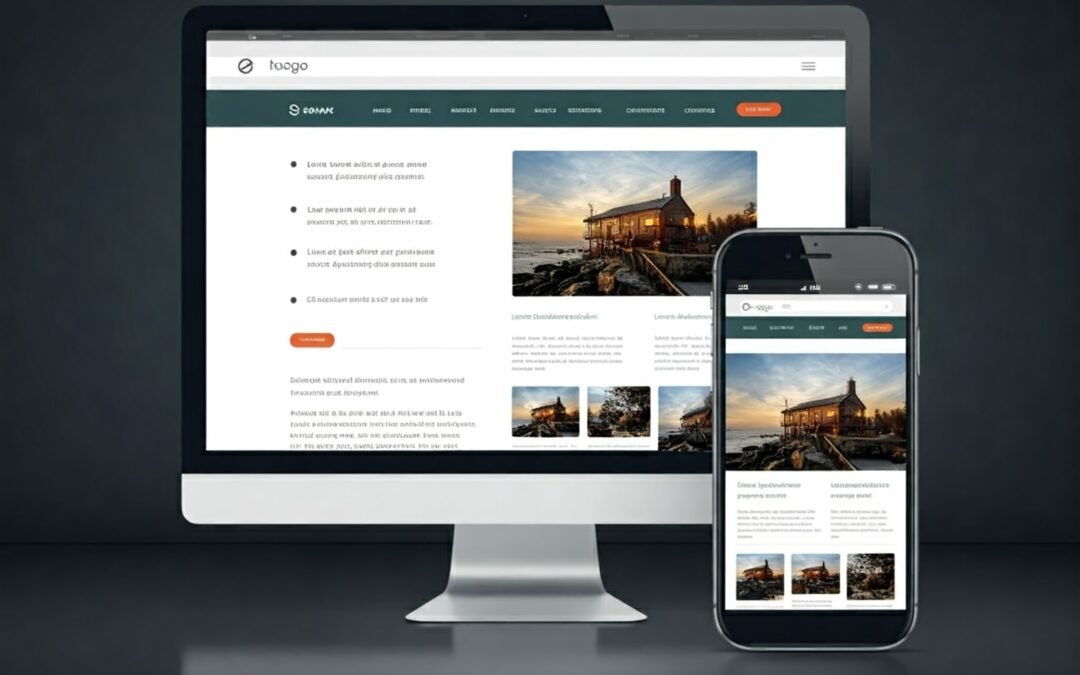
How to Choose the Best Website Builder for Your Needs
7 Website Builders to Unleash Your Online Potential (No Coding Required!)
A website builder makes it easier than ever to create a stunning site without writing a single line of code. They offer intuitive drag-and-drop interfaces, ready-made templates, and user-friendly tools to empower anyone to build their online presence.
Key Takeaways
- Website builders empower anyone to create a website without coding. They offer user-friendly interfaces, templates, and tools to simplify the process.
- Consider your budget, website’s purpose, and technical skills when choosing a builder.
- Popular options include Wix, Squarespace, GoDaddy, WordPress.com, Hostinger, Divi, and Elementor. Each caters to different needs and preferences.
- Prioritise user experience, high-quality content, and SEO to create a successful website.
But with a plethora of website builders vying for your attention, how do you pick the perfect one? Let’s break down the key factors and explore some top contenders:
Choosing Your Ideal Website Builder
Before diving into the specifics, consider these essential aspects:
Budget: Website builders cater to various budgets, from free plans with basic features to premium subscriptions with advanced functionalities. Determine how much you’re comfortable spending. Some platforms offer free trials, allowing you to test the waters before committing.
Purpose: What’s the primary goal of your website? Are you showcasing a portfolio, setting up an online shop, or creating a blog? Different builders excel in different areas, so align your choice with your objective.
Tech Savviness: While website builders are designed for simplicity, some offer more flexibility and customisation options than others. If you’re a complete beginner, prioritise user-friendly interfaces and readily available support.
Desired Features: Need e-commerce integration, SEO tools, or social media connectivity? Make a list of must-have features to narrow your search.
Top Website Builders: A Detailed Look
Now, let’s explore some popular website builders:
Wix: Renowned for its versatility and extensive template library, Wix caters to both novices and experienced users. Its drag-and-drop editor provides immense creative freedom, and its App Market offers a wealth of add-ons to enhance functionality.
Squarespace: If aesthetics are paramount, Squarespace is your go-to choice. It boasts award-winning templates that exude elegance and sophistication. Squarespace is ideal for businesses and individuals seeking a visually impactful online presence.
GoDaddy: A titan in the web hosting domain, GoDaddy also offers a user-friendly website builder. Its intuitive interface and integrated marketing tools make it a favourite among small businesses and entrepreneurs.
WordPress.com: Powering a significant portion of the internet, WordPress.com provides a robust platform for building diverse websites. Its vast plugin ecosystem and active community offer unparalleled flexibility and support.
Hostinger Website Builder (powered by Zyro): Hostinger’s AI-powered website builder simplifies the creation process. Its AI Writer generates text, while its Heatmap tool predicts visitor behaviour, aiding in design optimisation. This builder is perfect for those seeking a quick and intelligent solution.
Divi Builder: Divi, by Elegant Themes, is a WordPress theme and visual page builder that empowers users to craft unique and dynamic layouts. Its front-end editing experience and extensive design options make it a popular choice for creative professionals and agencies.
Elementor: Another prominent WordPress page builder, Elementor offers a drag-and-drop interface and a vast library of pre-designed templates and blocks. Its open-source nature and active community contribute to its popularity among developers and designers.
Making Your Website Shine
Regardless of your chosen builder, here are some tips to create a captivating online presence:
- Prioritise User Experience: Ensure easy navigation, clear calls to action, and mobile responsiveness.
- Content is King: Create high-quality, engaging content that resonates with your target audience.
- Optimise for Search Engines: Utilise SEO best practices to improve your website’s visibility in search results.
- Embrace Visuals: Incorporate high-quality images and videos to enhance visual appeal.
Building a website is an exciting journey. By carefully considering your needs and exploring the available options, you can choose the perfect website builder to bring your online vision to life.
Helpful Resources:
FAQs
Q: Can I really build a website with no coding experience?
A: Absolutely! Website builders are designed for users with no coding knowledge. They provide intuitive drag-and-drop interfaces and ready-made templates to simplify the process.
Q: Are all website builders free?
A: No, some website builders offer free plans with basic features, while others require paid subscriptions for premium functionalities. Explore different pricing options to find one that suits your budget.
Q: Which website builder is best for beginners?
A: Wix and GoDaddy are known for their user-friendly interfaces and are often recommended for beginners. Hostinger’s AI-powered builder also simplifies the process with its intelligent features.
Q: Can I create an online store with a website builder?
A: Yes, many website builders offer e-commerce integration, allowing you to set up an online shop and sell products or services. Wix, Squarespace, and GoDaddy are popular choices for e-commerce websites.
Q: What is the difference between Divi and Elementor?
A: Divi is a WordPress theme with a built-in visual page builder, while Elementor is a standalone plugin that works with various WordPress themes. Both offer drag-and-drop interfaces and extensive design options, but Divi is known for its front-end editing experience, and Elementor boasts a vast library of pre-designed blocks.
Q: How important is SEO for my website?
A: SEO is crucial for improving your website’s visibility in search engine results. Most website builders offer SEO tools and features to help you optimise your content and attract organic traffic.
